ShowingTime does not currently have the ability to connect Open House information to any showing events. Programmers are looking into adding this type of functionality in the future, but there is no ETA on when that may happen.
In the meantime, listing agents do have the option of adding a PDF attachment to a listing. This can be used for anything (additional listing information, floor plans, disclosures, etc.), including promotional materials for an Open House.
Log into ShowingTime and go to Listing Setup (if your office provides a different version of ShowingTime, you may see My Listings instead).
Select the desired listing, go to Attachments and click Add/Remove to upload an attachment to the listing:
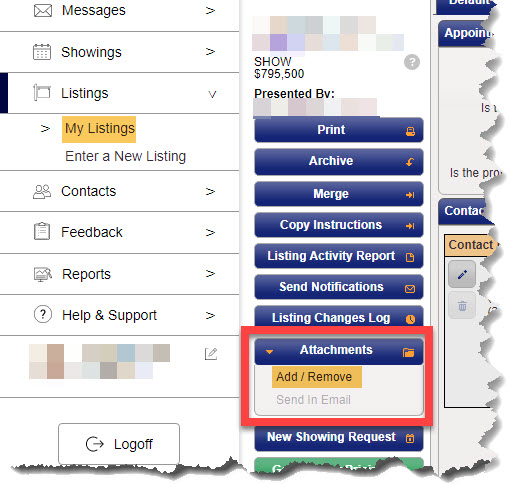
If you have any promotional materials created for the Open House event you are running, as long as they are saved in PDF format, you can attach it to the listing. When a showing appointment is confirmed, the showing agent will receive an email with a link to the attachment.
Comments
Please sign in to leave a comment.