Some agents legitimately have multiple IDs on the MLS (for instance, if they are in a large, multi-location office and need to be able to list properties out of more than one office). In these scenarios, one of the IDs has to be set as the Primary ID, with any others set up as secondary IDs. The office information for all IDs can be linked together in ShowingTime.
The agent can go to the Agent Setup tab and click on Our Agents and Staff to see the agent roster for the office to which their Primary ID is attached.
To view the agents affiliated with the office of their secondary ID, they just need to go to the Office Setup tab and select that office from the drop-down list at the top of the screen.
Now when the agent goes to Agent Setup and clicks Our Agents and Staff, they will see all the agents assigned to that secondary office.
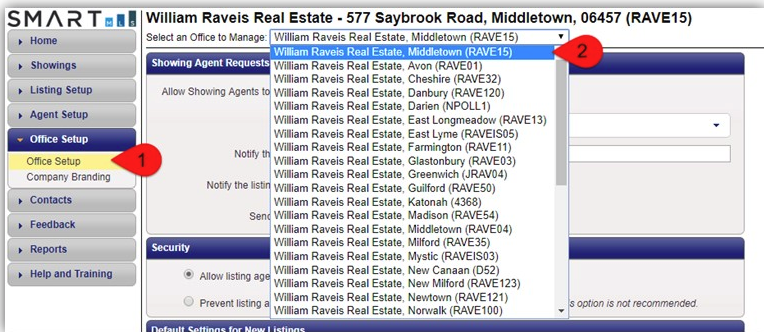
Comments
Please sign in to leave a comment.