If a list agent is away and would like another agent to cover their showings for them, there are a couple options that can be implemented:
1. Assign the other person as a co-listing agent on the Listing Worksheet in ShowingTime.
2. Add the other agent's email on the list agent's profile setup (better option).
From the list agent's ShowingTime home screen, click Edit Profile and go down to the Email field:
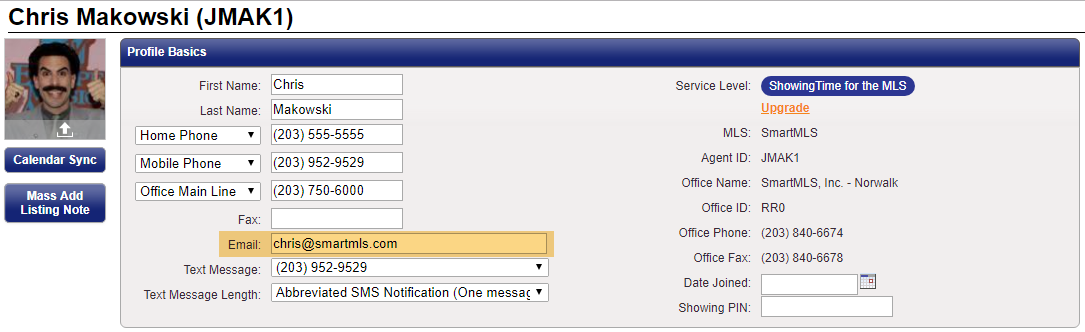
You can enter multiple email addresses, separated by a comma (,) or a semicolon (;) with no spaces added.
If the primary list agent is away and prefers not to receive any appointment notifications, they can remove the checks in the notification check boxes:
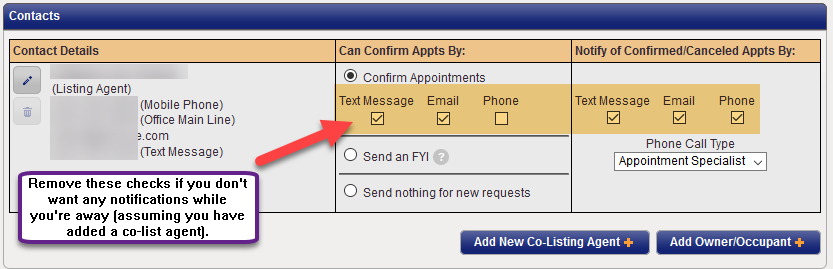
As long as the list agent has also added a co-list agent for this listing, that second agent will get the notifications while the primary list agent is enjoying their time away.
Related articles :
Add a co-list agent or homeowner/seller
Comments
Please sign in to leave a comment.