ShowingTime allows you to access the history of showing requests you have received on your own listings as well as those showings you have requested as the buyer's agent (to see another agent's listing). Both of these searches can easily be performed from the same section of ShowingTime.
To see showing requests for your own listings:
After you log into ShowingTime, click on Showings in the top left, then select On My Listings.
You can use the preset categories of Today, Last 7 Days, or All Upcoming, or you can use the date fields to the right to enter a specific date range. If you do so, make sure to click the Submit button to initiate the query:
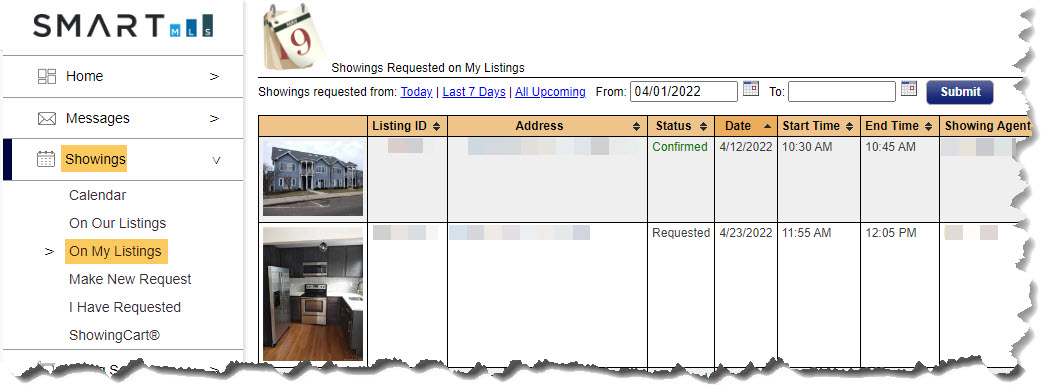
It will show all requests for all of your listings and let you know the showing agent, status of the appointment, when the request was made, the date and time of the requested appointment and who confirmed the appointment (if it has already been confirmed).
Click the View/Modify button to see the details (showing agent info, etc.).
*****************
To see showing requests you have made on other agents' listings:
After you log into ShowingTime, click on Showings in the top left, then select I Have Requested.
You can use the preset categories of Today, Last 7 Days, or All Upcoming, or you can use the date fields to the right to enter a specific date range. If you do so, make sure to click the Submit button to initiate the query:
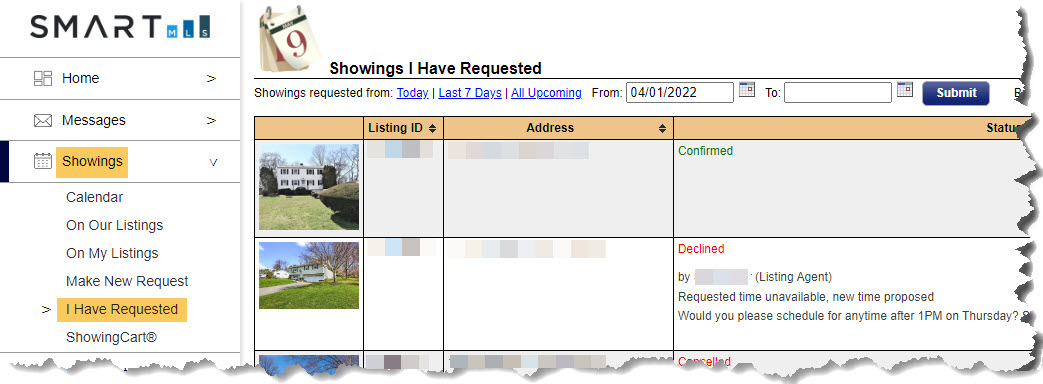
It will show all requests you have made to show other agents' listings and let you know the address, status of the appointment, when the request was made, the date and time of the requested appointment and who declined the appointment (if it was declined).
Click the View/Modify button to see the details (listing agent info, etc.).
Comments
Please sign in to leave a comment.