If you have set up a CBS (Call Before Showing) code on the keybox that is on your listing, you can enter that into ShowingTime as well.
Note: a CBS code allows the listing agent to control lockbox access by requiring anyone who would like to access the property to call for authorization before opening the lockbox. If the CBS code is activated, it will show as CBS on under the “View Existing LockBoxes” screen for that lockbox in SUPRA. A CBS code would then be required for anyone accessing the lockbox.
SmartMLS has nothing to do with CBS codes or whether agents use them on their lockboxes. If you cannot open a lockbox because there is a CBS code enabled on it, you must either reach out to the list agent directly or check your confirmed showing request (if the list agent used ShowingTime on the listing and included the CBS code in their Access Information).
After you log into ShowingTime, go to Listing Setup and select the desired listing.
The CBS Code field is in the Access Information section, toward the bottom of the screen:
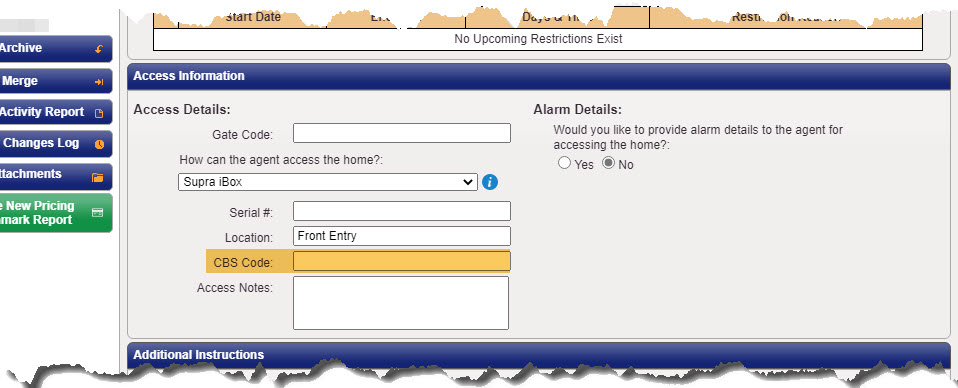
Comments
Please sign in to leave a comment.