If you are the Broker of your office and want to prevent the ShowingTime icon from appearing on any of your office's listings:
Log into ShowingTime (either from the SmartMLS Member Dashboard or by clicking ShowingTime in the External Links widget on the Matrix homepage).
Go to the Office Setup menu on the left and click Office Setup:
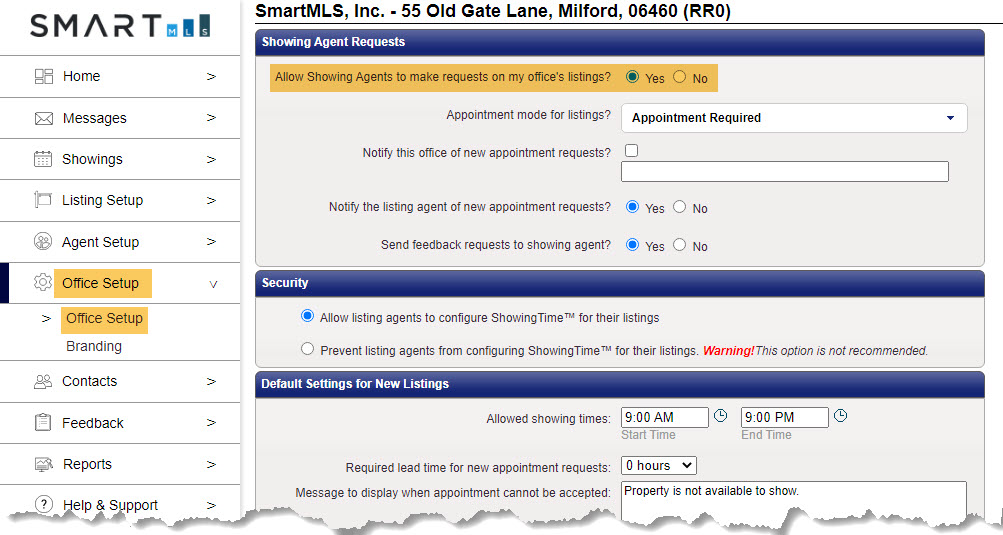
Change the setting at the very top (Allow Showing Agents to make requests on my office's listings) from Yes to No.
Click Save Changes.
This will prevent the ShowingTime icon from displaying on any of your office's listings.
Comments
Please sign in to leave a comment.