To use the ShowingTime app, you must first download and install the App from the Play Store (Android) or iTunes (iPhone).
Once you've installed the app, open it up and do the following:
- Select Agent as your user type
- Select No in the username and password field:
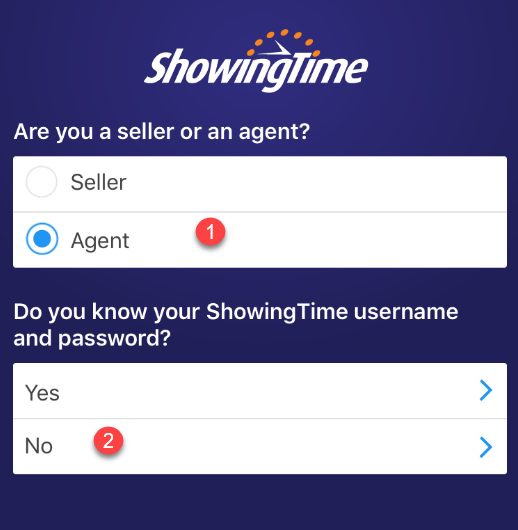
Enter the email address you have on file with SmartMLS and tap Submit:
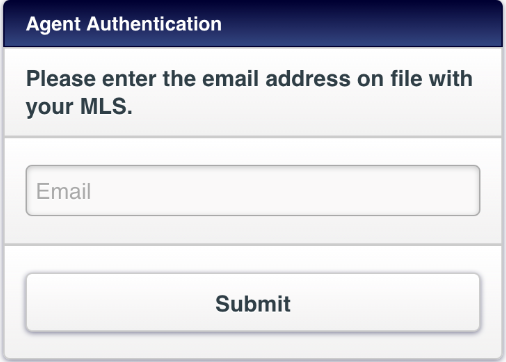
That will send you an authentication link email. Open that email on your mobile device (not your PC). This is what the email looks like when viewing it on your mobile device:
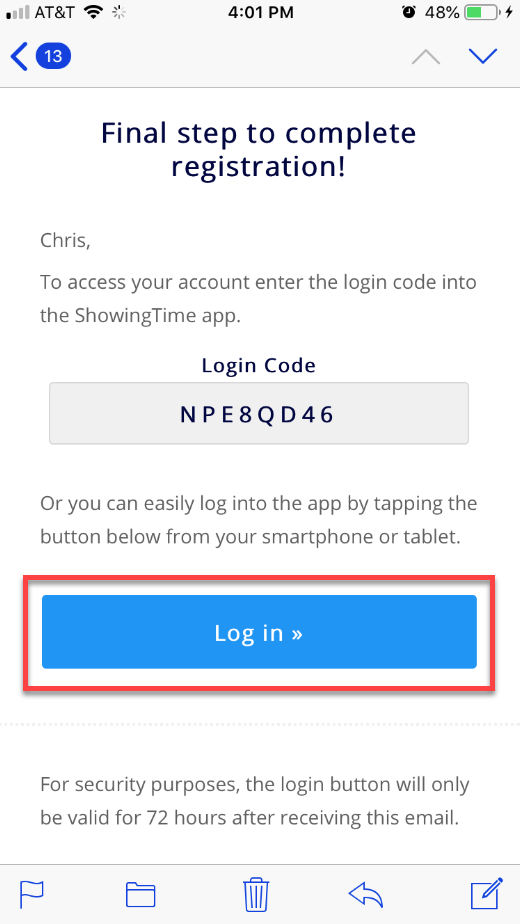
There is no need to copy down the Login Code- just tap the Log In button and it will automatically authenticate the app on your mobile device and you are ready to roll with the ShowingTime app!
Comments
Please sign in to leave a comment.