The Listing Activity Report can be a very valuable tool for agents in the following scenarios:
- Working with a seller to do a price reduction.
- Helping the seller understand updates that might help in marketing the property.
- Determining if an open house is necessary.
- Keeping the seller informed of the activity on their property for sale.
To access the Listing Activity Report:
- Select Reports from the left menu
- Choose the Listing Activity Report
- Select the desired listing
This will open up the Listing Activity Reports page, which includes a snapshot of the listing information as well as detailed feedback responses and appointment/feedback statistics:
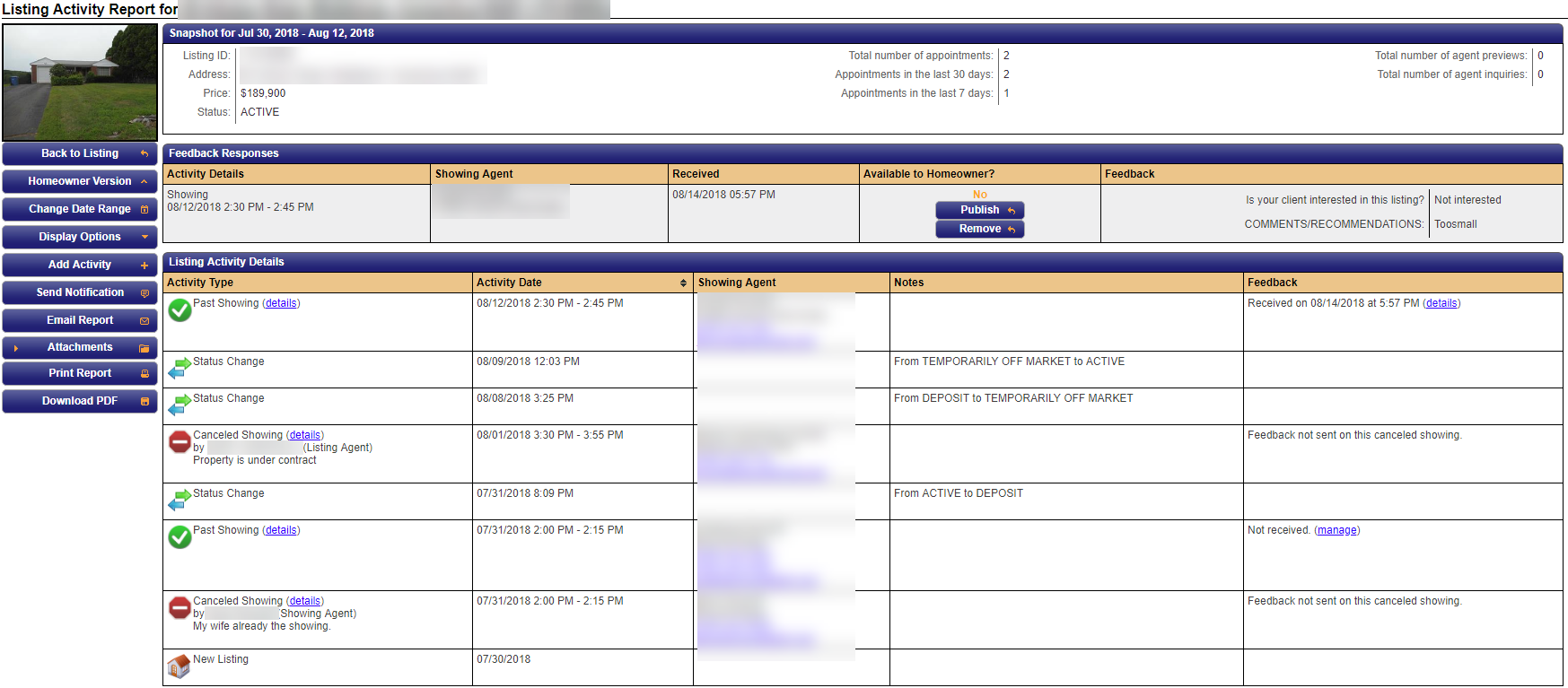
- View a variety a details including charts, graphs and feedback.
- Agent and Homeowner versions of the report are available.
In the Listing Activity Details section of the Agent version, the report shows the showing agent information, Notes and Feedback. In the Homeowner version, only the Activity Type and Activity Date columns are present.
Additionally, the showing agent information is omitted in the Feedback Responses section on the Homeowner version.
You may publish feedback to the homeowner by going to the Feedback Responses section and clicking the Publish button in the Available to Homeowner column.
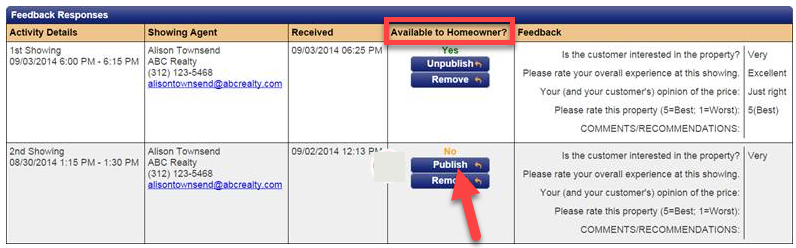
It will immediately send that feedback via email to your owner. The feedback will now also be available on any listing activity reports generated in the future.
Comments
Please sign in to leave a comment.