Agents have the ability to manually send notifications (price changes, for instance) to agents who have shown their property in the past 180 days by clicking the Send Notification button in the Listing Activity Report.
1. Go to Reports.
2. Click on Listing Activity Report.
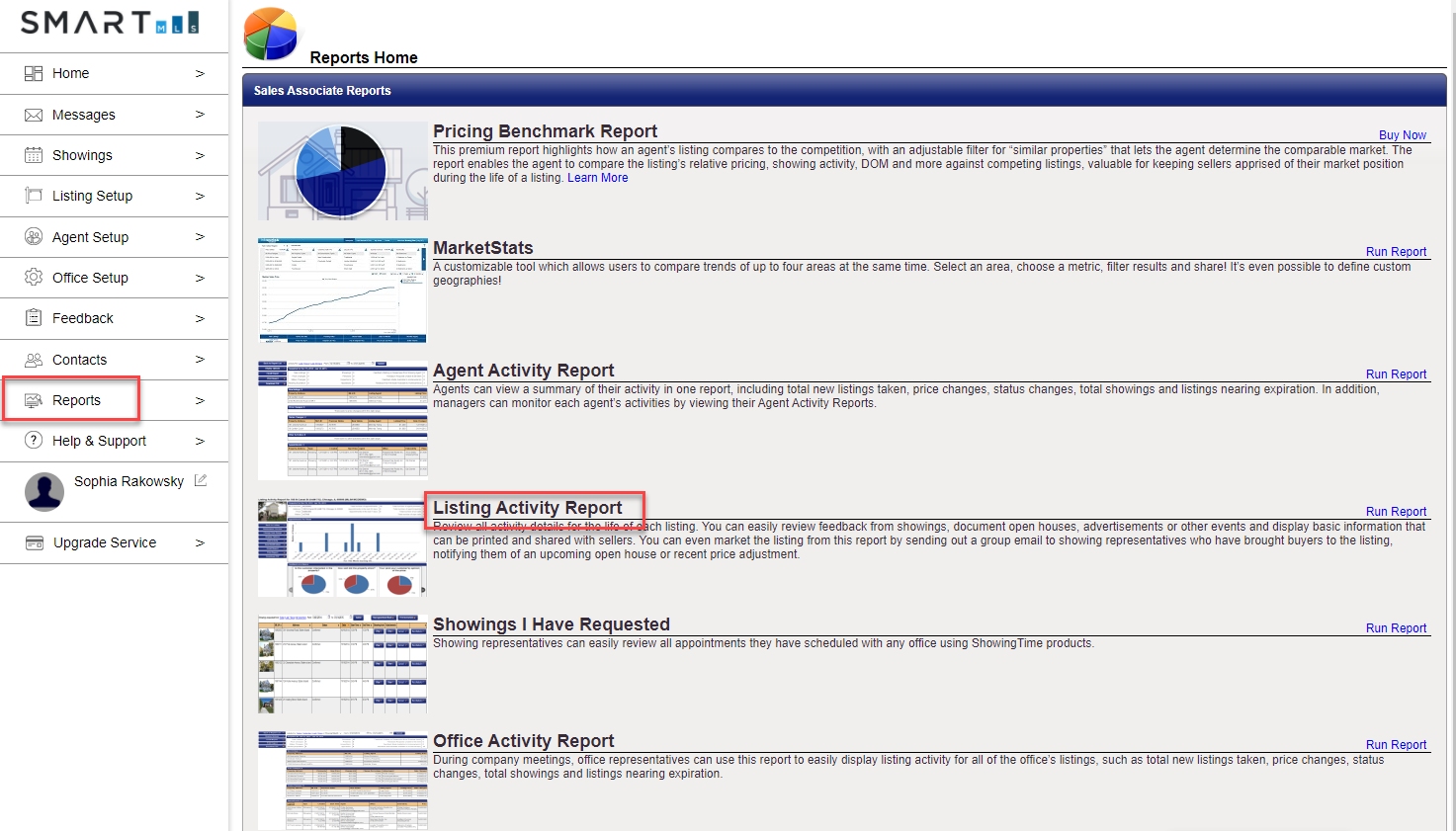
3. Select the desired listing from the list.
4. Click Send Notification.
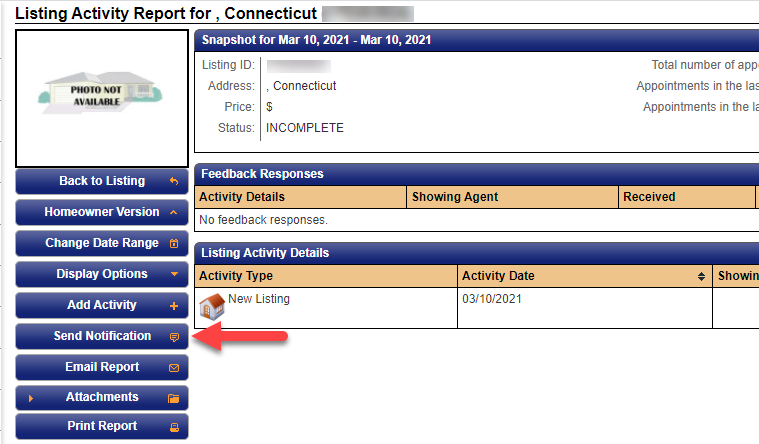
5. Choose the recipient and message type, enter any additional email addresses and adjust the message as needed:
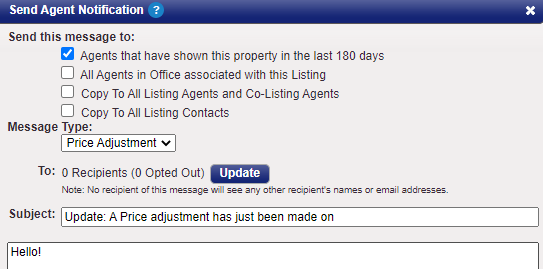
Many agents prefer to call the showing agent directly to confirm appointments to provide that personal touch instead of confirming using the ShowingTime system, which is why ShowingTime also includes agents who have scheduled a showing online.
They may opt-out of these notifications by unchecking the box for price changes in the ShowingTime for the MLS Profile under Showing Agent Preferences.
Comments
Please sign in to leave a comment.