The SmartMLS default for allowed showing times on a listing is from 9am-9pm. When an agent clicks on the ShowingTime icon on a listing to schedule a showing, typically they must choose a time between 9am and 9pm.
However, this setting can be adjusted by the Broker of the office (as well as their managerial/administrative staff).
Once logged into ShowingTime, go to the Office Setup menu on the left.
Then go to the Default Settings for New Listings section and adjust accordingly:
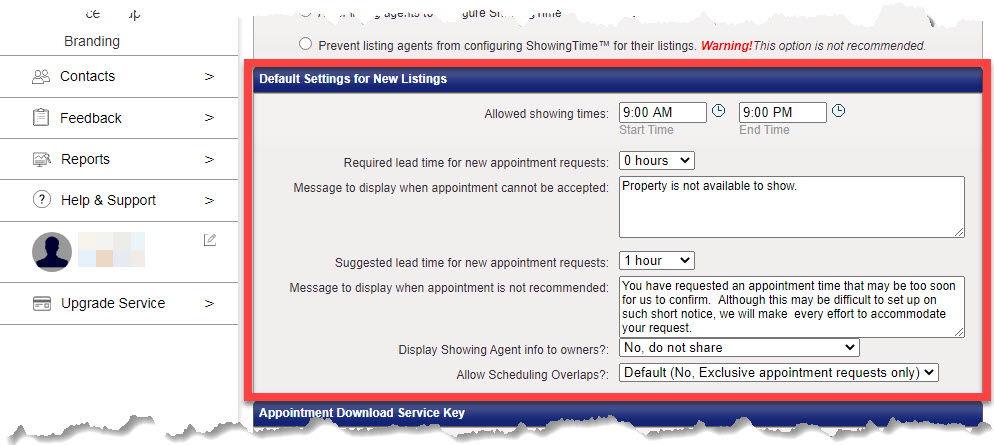
Comments
Please sign in to leave a comment.