If you would like ShowingTime to automatically confirm appointments for showing requests on your listings, you need to change the Appointment Type to Go and Show.
Open up ShowingTime and click Listing Setup from the column of grey buttons on the left hand side of the screen.
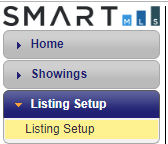
Select the desired listing, then go to the Appointment Settings section and click the Appointment Type drop down menu:
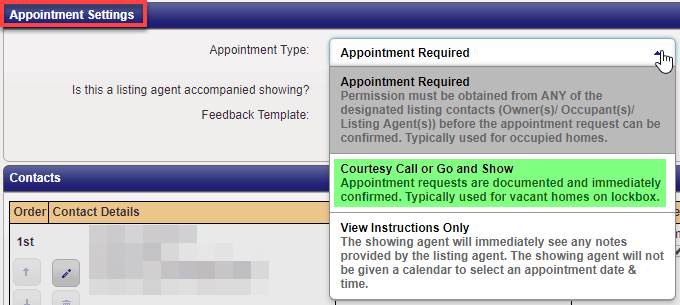
Select Courtesy Call or Go and Show from the list.
Once you are done click the Save Changes button. This change will immediately take effect.
Comments
Please sign in to leave a comment.