If you have set up a ShowingCart and need to adjust the date and/or times of the appointments, log into ShowingTime, go to Showings> ShowingCart and click on the name of your client:
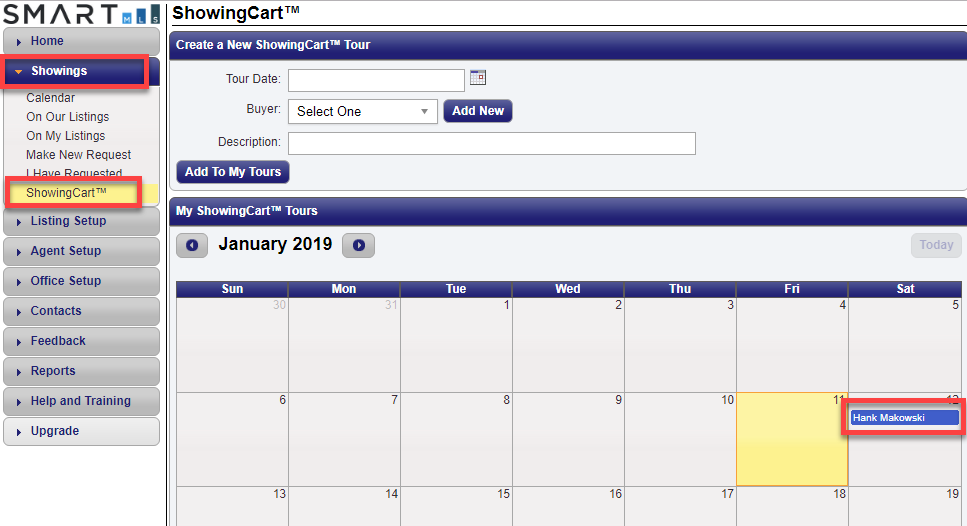
Your ShowingCart will display, showing you the appointments you have scheduled with their respective times, driving directions, etc. Adjust the date (using the calendar in the upper left) and/or times (using the timeline to the right of each listing) as necessary:
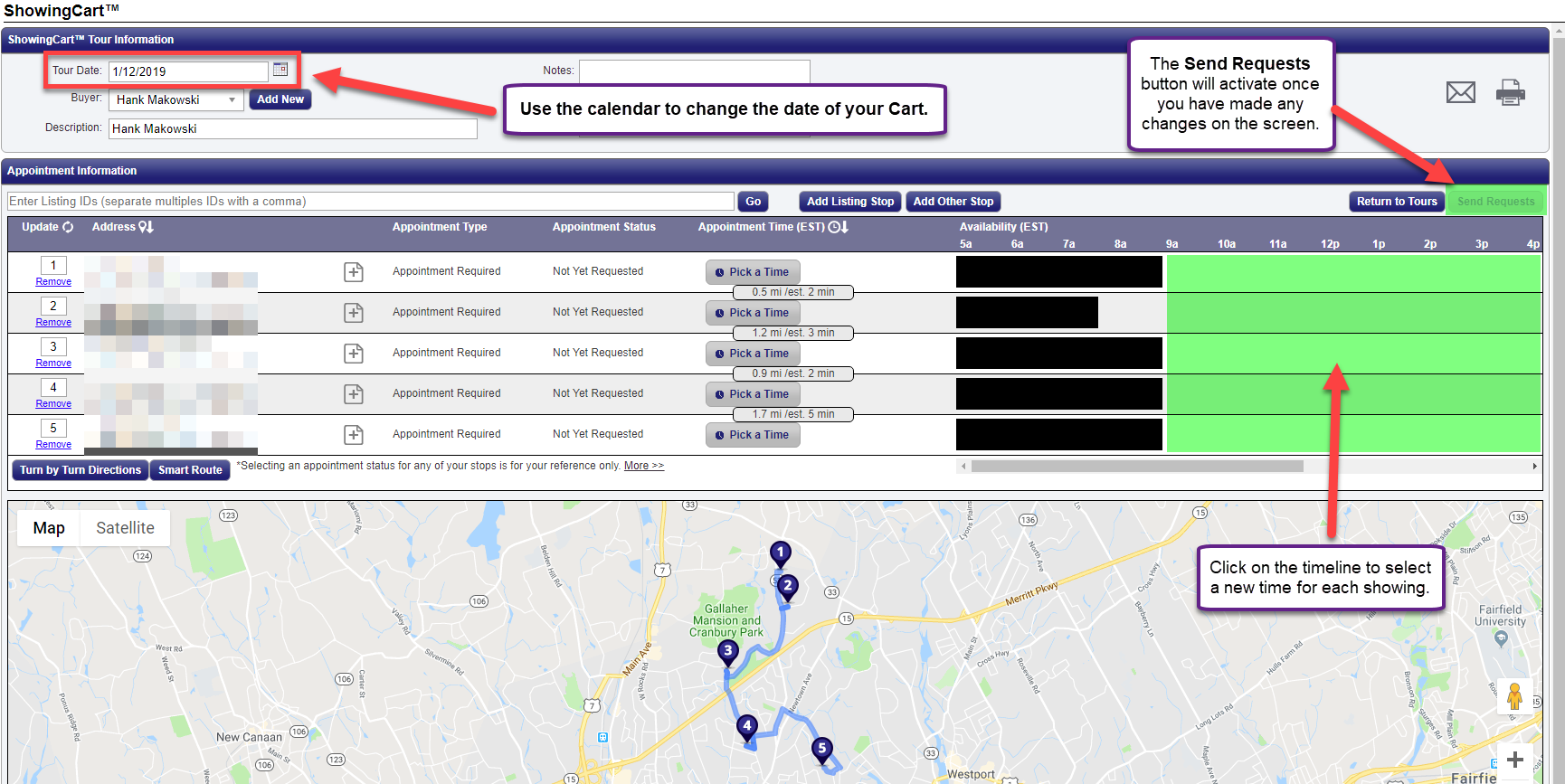
Click Send Requests when you are done making your changes.
This will send updated showing appointment requests to the list agents for all of the properties in this ShowingCart.
Comments
Please sign in to leave a comment.