When you are setting up your listing preferences in ShowingTime, one of your options is the Advanced Notice field. This field allows you to dictate how much advanced notice (Lead Time) you require for any requested showing appointments.
If you select No same day appts, the current day will be completely blocked off so no agents can request an appointment today.
There are two different settings within the Lead Time field: Required and Suggested:
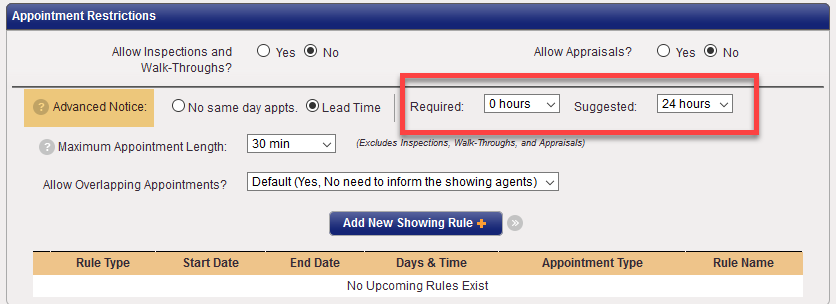
If you use the Required option, other agents will not be able to request any showings within that time period- the time slots will be blacked out and inaccessible.
If you use the Suggested option, the fields will be grey (not black) and other agents will be able to request a showing during that time period, but they will see a warning. Here is how the calendar will look when a listing has a suggested lead time:
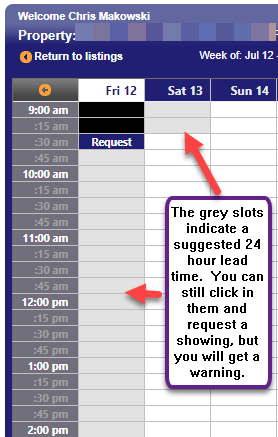
Here is the warning that displays when you go the schedule a showing during a suggested lead time period:
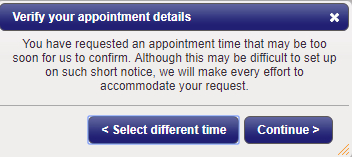
This same warning comes up when you move your cursor over any of the grey time slots (before actually clicking on the slot).
The showing request will still be sent to the list agent. The warning is there to alert the showing agent that the requested appointment falls within a suggested/possible restricted time period and might not be able to be confirmed.
Comments
Please sign in to leave a comment.