If your ShowingTime App is suddenly asking you for a password, it is because the app has been unauthenticated.
To correct this, log into www.smartmls.com and go into your ShowingTime account.
In the Agent Profile section, scroll down to the Mobile App Access section and click Remove Device:
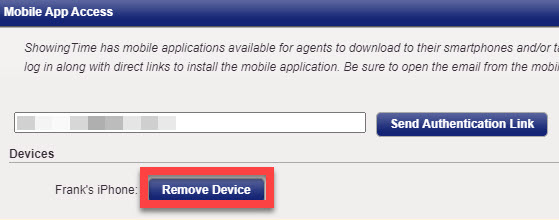
Once the screen refreshes and it shows that the device has been removed, click Send Authentication Link. This will email you a link to download the authenticated Showingtime App:
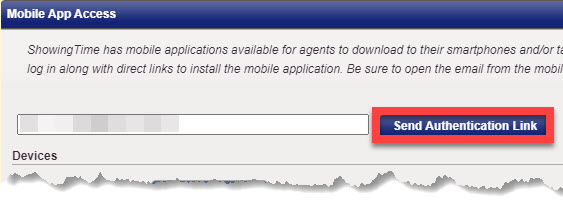
You do not need a password to access the app.
Comments
Please sign in to leave a comment.