If an agent did not use ShowingTime to schedule a showing on your listing, you can still send that agent a feedback request for the property. This applies to both showings that have already occurred and those that have yet to take place (showing agent calls list agent, rather than using ShowingTime icon in Matrix, and gets permission to show the property in the future).
The first step is to add that showing activity to the listing in ShowingTime. Log into ShowingTime and go to Listing Setup:
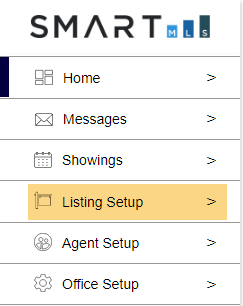
Select the desired listing and click on the Listing Activity Report:
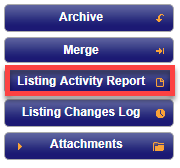
Click Add Activity:
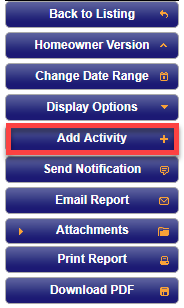
Use the drop down menu to choose the type of activity (showing, walk through, etc.), then enter the date, time, showing agent, etc. and click Save:
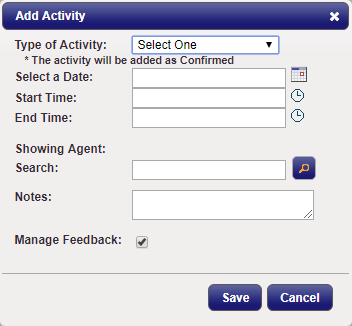
This will send a feedback request to the showing agent (for appointments in the future, the request will be sent after the date and time have passed). Once the feedback has been received, you can supply the seller with a downloaded PDF of the report.
Comments
Please sign in to leave a comment.