Log into ShowingTime (either from the icon in the Quick Links section of the SmartMLS Member Dashboard or by clicking ShowingTime in the External Links widget on the Matrix homepage.
Go to Showings> I Have Requested:
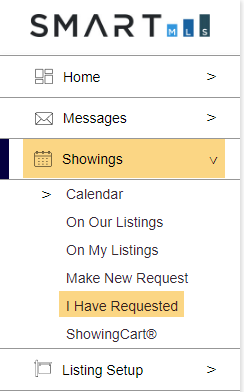
Find the showing request you would like to reschedule on the list and click View/Modify:
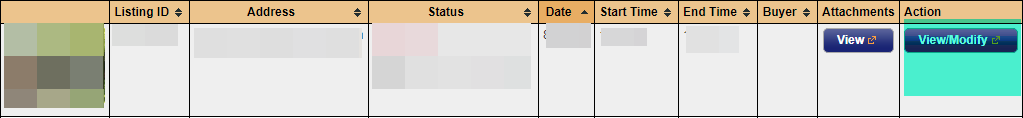
Click the Reschedule button in the bottom right hand corner of the Appointment Details page:
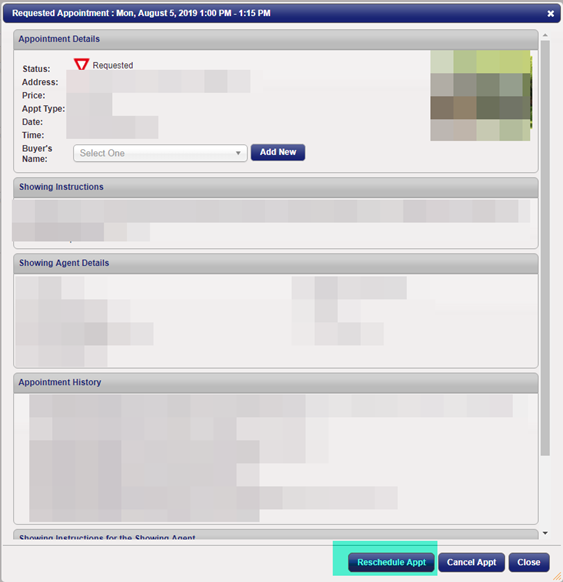
Enter in the new date and start/end time for your showing and click Reschedule in the bottom right hand corner:
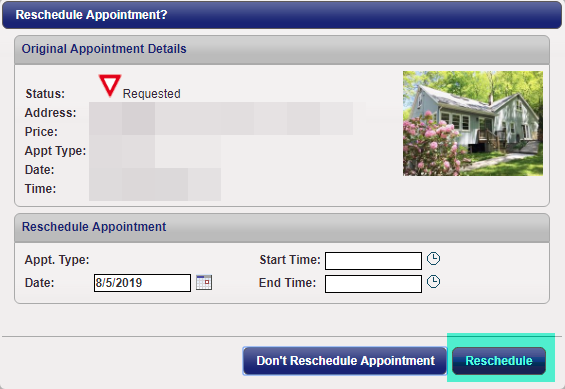
A new appointment request with the rescheduling information will be sent to the listing agent for confirmation.
Comments
Please sign in to leave a comment.