Once you have logged into ShowingTime, go to the Showings Requested on My Listings widget and click on the number in the Not Yet Confirmed column:
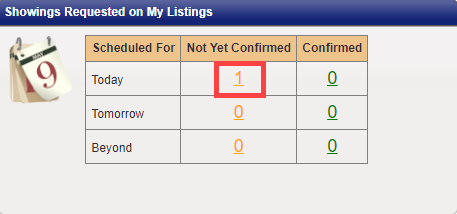
That will display any showing requests that you have on your listing(s) that have not been confirmed yet. Click the View/Modify button to the right of the request you would like to confirm:
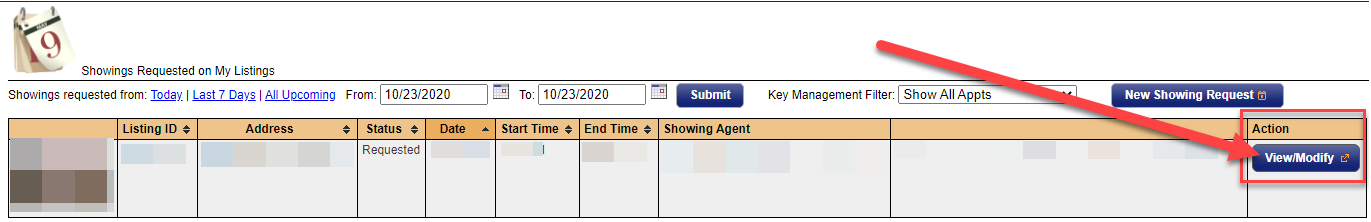
It will then display the requested appointment's details, including the showing instructions, showing agent's information, etc. It will also allow you to view and confirm the access details.
At the bottom of the window you will be able to confirm the appointment, propose a new time or decline the appointment request:
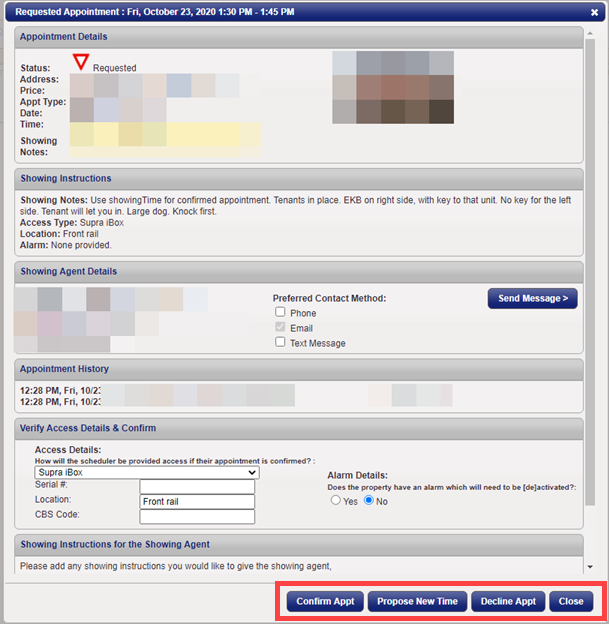
Comments
Please sign in to leave a comment.