The Home by ShowingTime app is a quick and easy way to keep sellers informed of showings on their listings. It works on both Android and iOS devices. Once installed and configured, sellers will have access to the tools needed to confirm, cancel, or reschedule showings, view their listing activity report and more.
When you add your seller's contact information to the listing worksheet, they will automatically receive an invitation to create a username and password. They can also create their own profile and provide you with the email address they used to sign up. All you have to do is make sure that email address matches the one on the listing worksheet.
This menu is accessible at any time by tapping on the three horizontal lines in the upper left corner:
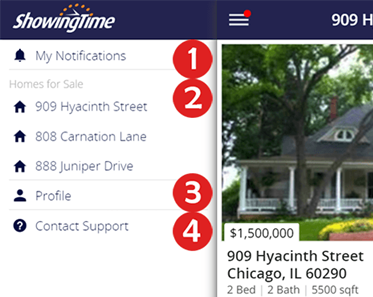
- Notification Center- when an appointment is scheduled on their listing, they can elect to receive an email, text, or push notification. The Notification Center will keep track of appointments and feedback automatically.
- Homes for Sale- if they have one or more listings for sale or rent, they can keep track of them here. They can return to the menu to toggle between them.
- Profile- here your seller can set their email, phone, and notifications preferences. Updating their contact information will not affect appointments already in progress.
- Contact Support- they can reach out to our technical support team or search the knowledgebase should they need assistance or want to leave feedback.
Once they create a username and password they can log out of the app at any time.
Appointment Requests
Your sellers can choose to be notified of appointments and requests in different ways. Once a request has been made, notifications will appear in yellow in the Notification Center. Tapping on the entry in the notification center will show the Additional Information screen.
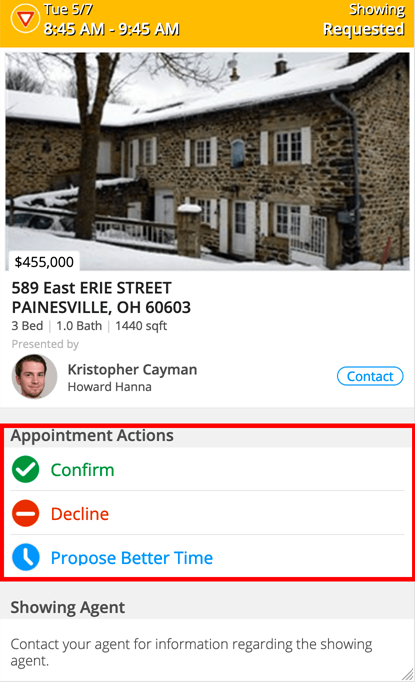
- The request details (date and time of the appointment request) will show at the top.
- The Appointment Actions button allows the seller to confirm, decline or propose a better time.
- Showing Agent- this section displays either the Showing Agent's name and office, or only the office (depending on the configurable office level setting)
Listing Activity Report for Sellers
Here your sellers can see all activity documented for their home including showings, feedback and more! Their view is divided into 3 categories: Overview, Activities, and Feedback.
The Overview section gives a breakdown of showings, previews, and inquiries. None of the Showing Agent's information will display here:
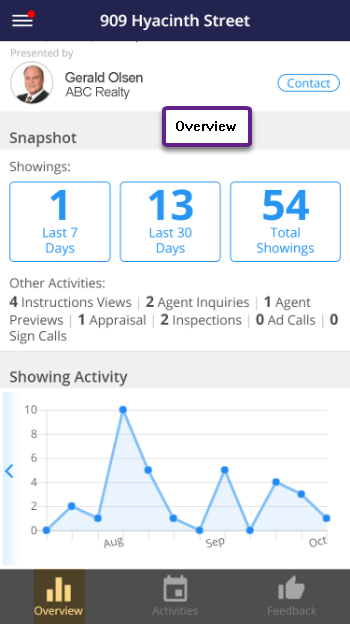
All appointment activities appear in the Activities section. Homeowners will not have access to the full activity details:
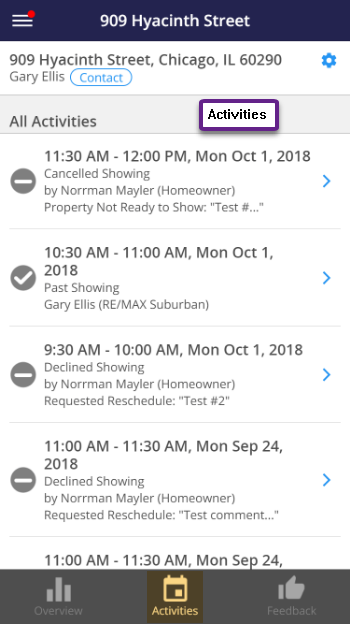
The Feedback section displays all of the available Published feedback for the seller:
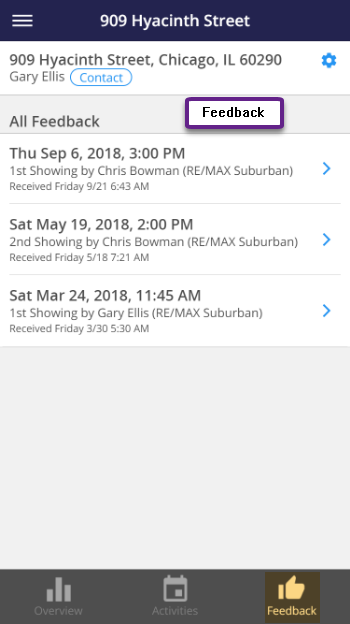
Providing access to your sellers
The Home by ShowingTime app for Sellers is available for iOS and Android Devices. Sellers will have a username and password to access the app. In order for the seller to see their listing, activity, and feedback, you just have to add their email address on the listing worksheet.
You can edit their contacts details by selecting the pen icon located with their contact information on the listing worksheet. If needed, you can also add a new owner or occupant.
Make sure that you have provided an email address for your seller then click on the save button. They will receive an email shortly which will provide the App Store links and an invitation to create their account.
Click here for more information about the Home by ShowingTime app.
Comments
Please sign in to leave a comment.