When you request a showing for a property, it is possible for the confirmation to go to a different address/phone number than the one you have set up within your ShowingTime profile.
After you click the ShowingTime icon on a listing in Matrix, you will see a screen that allows you to choose how you'll be notified when/if the list agent confirms your appointment request (email, phone, text):
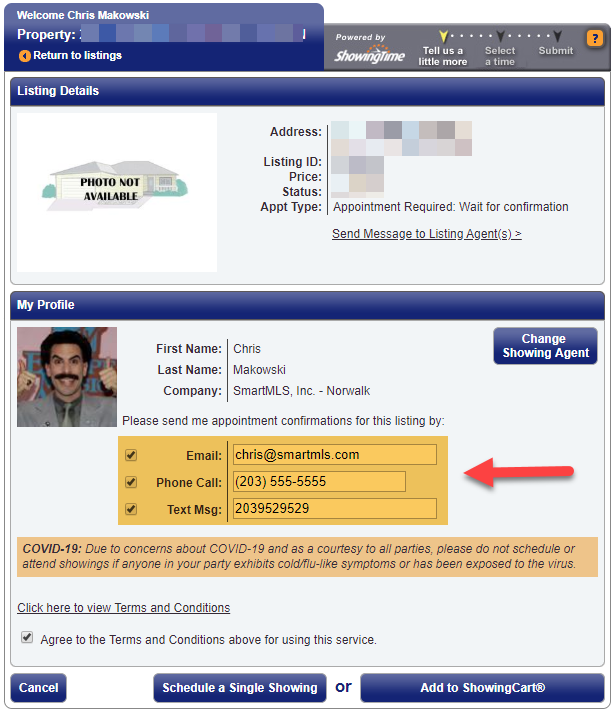
By default, the information from your ShowingTime profile will populate to this screen. However, you are able to click in any of those fields and change the information therein. For instance, if you wanted the confirmation to be sent to a different address or phone just this one time, you could enter that information before you complete the showing request.
Just remember- if you do change any of the contact information on this screen, it will remain there the next time you request a showing through the ShowingTime icon in Matrix. At that point, you can change the contact information back to match what is in your ShowingTime profile.
Comments
Please sign in to leave a comment.