If you have requested feedback from an agent who has shown one of your properties and have not heard anything back yet, you can resend the feedback request.
After you log into ShowingTime, go to Feedback> My Feedback and make sure you are on the On My Listings tab:
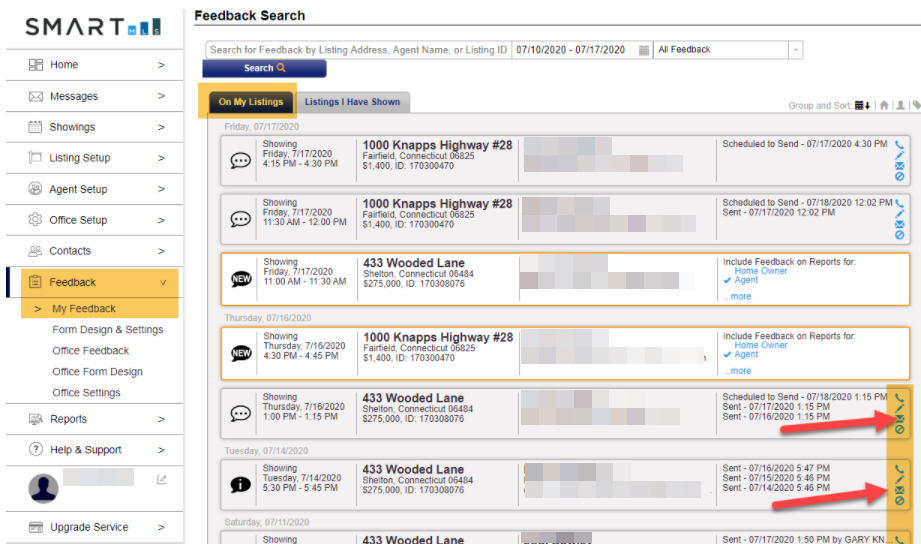
On the far right, you will see a small envelope icon- this allows you to resend a feedback request to the showing agent.
Related articles :
Send feedback request to agent who did not schedule showing appointment through ShowingTime
Comments
Please sign in to leave a comment.