ShowingTime gives a list agent the ability to send email notifications (for example: price reduced) to agents who have shown their property in the past 180 days. You can also use this same feature to send notifications to agents whose showing requests were declined.
Go to
Reports> Listing Activity Report
.
Select the desired listing.
Click the
Send Notification
button.
When the notification window opens, click the Update button. This allows you to manually enter the email addresses of any buyer's agents that did not have an accepted showing request:
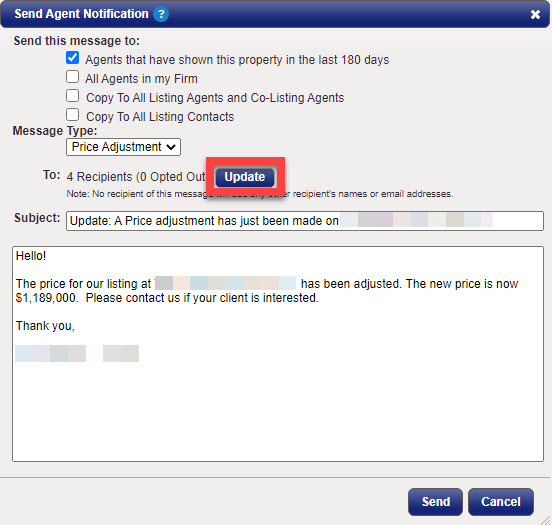
Enter the email address and click Add :
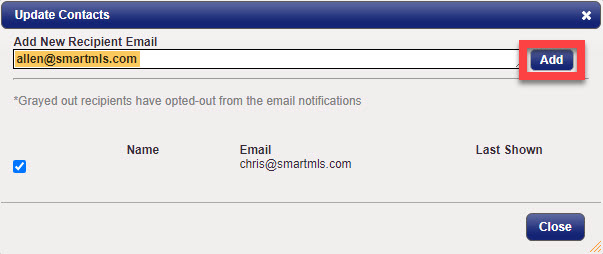
If you are sending this message to multiple recipients, you will need to add them individually. Any recipients you have added will appear at the bottom half of the window.
Click Close when you are done adding recipients.
That will bring you back to the notification window. You can now preview/edit the message you are sending. Click Send when you are done.
Related articles :
Comments
Please sign in to leave a comment.