Note : this functionality is only available to office Brokers/Managers/Admins.
If you are the Broker/Manager/Admin for your office and would like to see the listing activity for all of your office's listings, go to the Reports menu in ShowingTime and click the Office Activity Report:
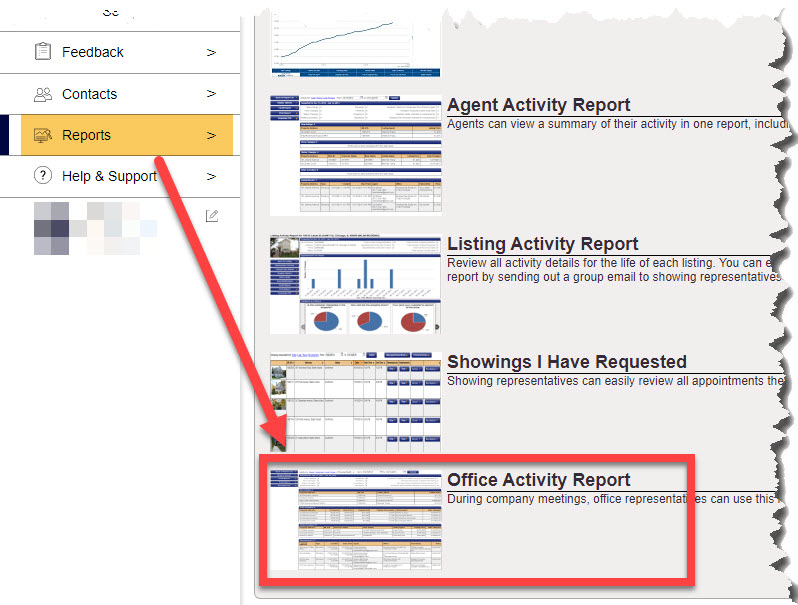
Set the desired date range for the report. ShowingTime will then display a snapshot of your office's listings' activity for that time period:
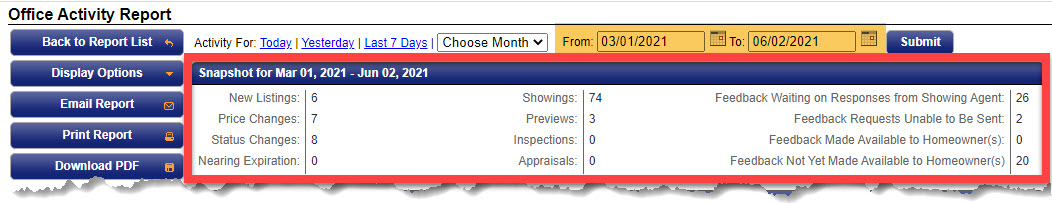
You can then scroll down the page and see detailed information on many of these categories (New listings, Price Changes, etc.).
If you are the Broker/Manager of your office and do not see the Office Activity Report option, please let SmartMLS know so we can contact ShowingTime and get your access level corrected.
Related articles :
Comments
Please sign in to leave a comment.