The listing agent accompanied setting allows a list agent to receive a notification to confirm/decline an appointment request before the owner/occupant receives the notification, sort of like a pre-approval.
If you've set this up (by setting the Is this a listing agent accompanied showing field to Yes), the owner/occupant will only receive a notification to confirm after the you have confirmed the appointment.
To access this field, log into ShowingTime, select the desired listing and go to the Appointment Settings section of the listing worksheet:
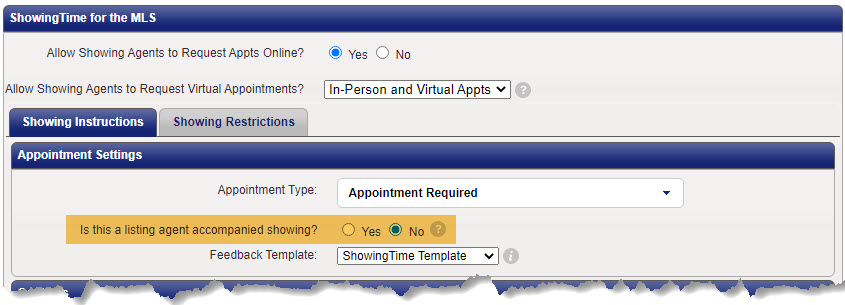
When this field is set to Yes, you must also have the owner/occupant added to the listing worksheet as a contact. If you do not, you will see the following message at the very top of the screen:
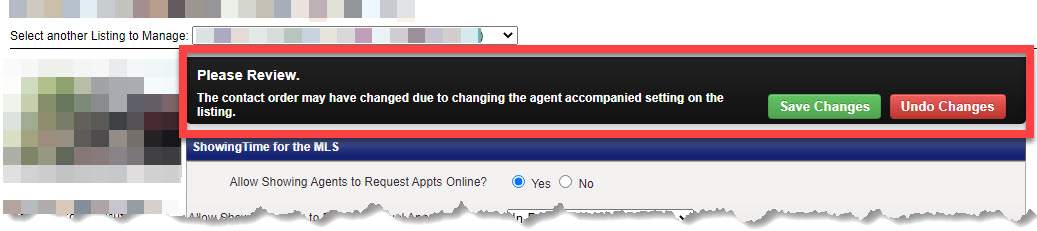
You will also see the following Step in the Contacts section:
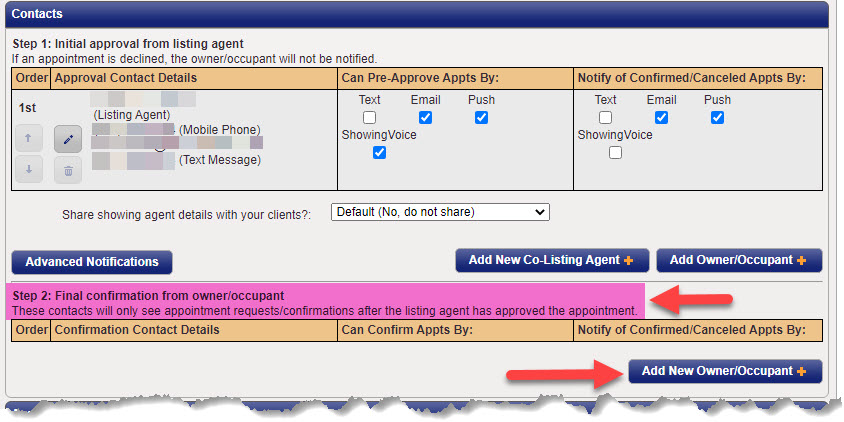
You must add the owner/occupant as a contact and configure their appointment confirmation and notification settings before being able to save the listing with the listing agent accompanied showings field set to Yes.
Click here for instructions on adding a contact to the listing in ShowingTime.
Here are some other interesting features:
• The listing agent can choose to allow the contact to be first in line to approve these requests or to wait until the agent is sure the showing will fit into their schedule.
• The approval by the listing agent and the owner will be tracked.
• If the listing agent does not approve the request, the seller or occupant will not be notified.
• While sellers or occupants are required for accompanied showings, the order of the calls is clearly identified on the listing worksheet.
This is a per-listing setting and will need to be turned on for each listing.
Note: contrary to the name of the field, this setting does not indicate whether or not a showing will require a listing agent to be present. That requirement is configured a little further down the worksheet, in the Access Details section:
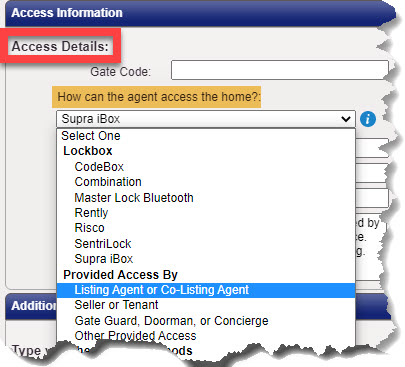
Related articles :
Add a co-list agent or homeowner/seller
Comments
Please sign in to leave a comment.