There are legitimate instances where you may have had showings on your listing that were not scheduled through ShowingTime. Examples include:
-
You chose not to enable ShowingTime on the listing, so there is no icon in Matrix for buyer's agents to click to request a showing.
- You have enabled ShowingTime but the buyer's agent called/emailed/texted you instead of using the ShowingTime icon to request the showing.
In these instances, since the showing occurred outside of the ShowingTime platform, the showing's information will not appear in ShowingTime's Listing Activity Report (along with those showings that were facilitated through ShowingTime).
Fortunately, ShowingTime provides a mechanism for you to add this information manually. This can be done both for showings that have already occurred and for future showings that have not yet occurred.
After you have logged into ShowingTime, select the desired listing and click the Listing Activity Report button:
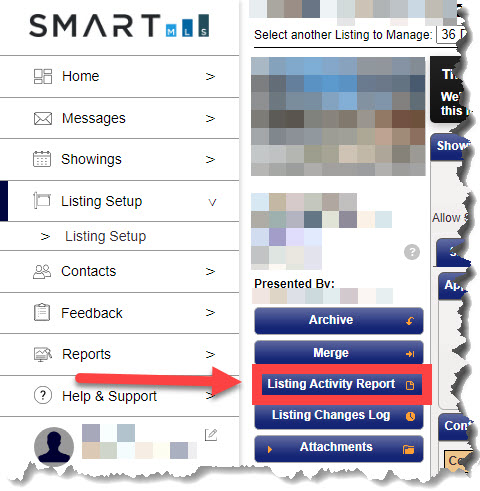
Then click Add Activity :
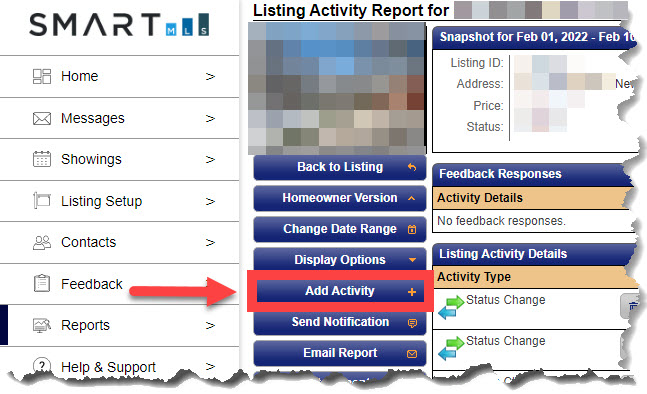
When the Add Activity window opens, use it to manually enter the information from the showing:
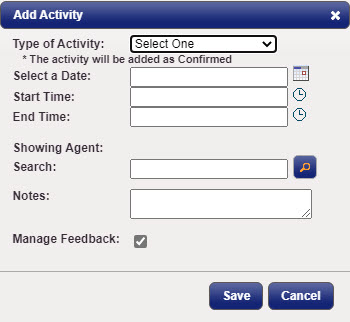
There are about a dozen different options to choose from in the Type of Activity field:

Fill out all of the fields on the form and click Save .
This will add the information from this showing to the Listing Activity Details section of the Listing Activity Report (alongside that of any showings that were scheduled through ShowingTime), giving a more comprehensive view of the listing's overall showing activity.
Related articles :
Comments
Please sign in to leave a comment.