Agent safety is a huge concern these days, and one of the ways ShowingTime tries to ensure that agents remain safe while out at showing appointments is through the Secure Access feature.
When using this feature, you can choose a window of time (0, 5, 10, 15, 30, 45 or 60 minutes) that is applied to both before and after your confirmed appointment during which access details (alarm information, lockbox location, etc.) will be visible.
For instance, if you choose 15 minutes as your Access Window, access information will be visible in the 15 minutes before the confirmed appointment, throughout the duration of the appointment, and for 15 minutes after the appointment. Outside of this time frame, none of the access details will be visible. However, the showing agent will still be able to see other appointment details and will have the ability to reschedule the appointment if necessary.
To set up Secure Access on your listing, log into ShowingTime, go to Listing Setup and select the desired listing.
Scroll down to the Access Information section:
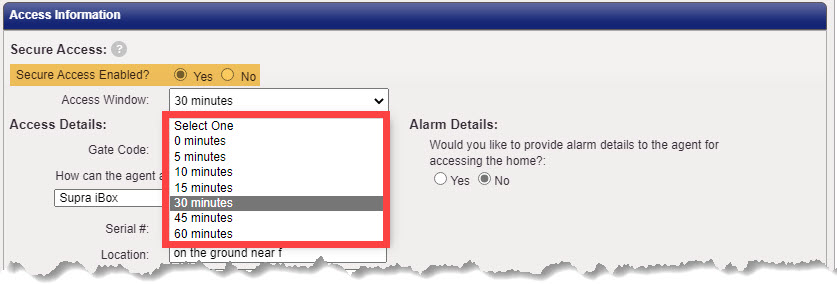
Go to the Secure Access Enabled? field and put a dot in Yes.
The Access Window field will appear right beneath. Choose the desired length of time you would like (remember: the amount of time you select will be applied both before and after the normal appointment window).
In order to view the Secure Access details, agents must be using the ShowingTime app.
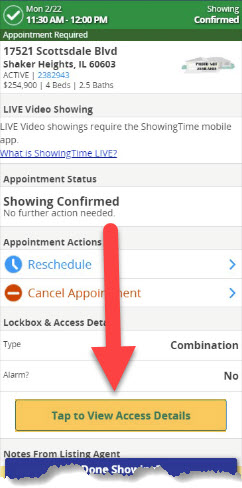
If the showing agent tries to see the access details outside of the permitted time frame, they will see an error message:
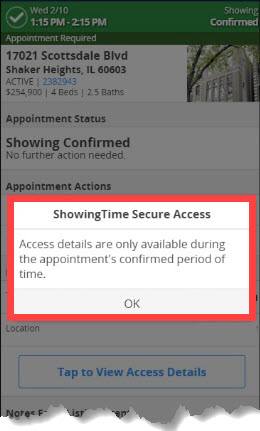
When Secure Access is enabled, notifications for confirmed appointments will remind the showing agent that the app is required:
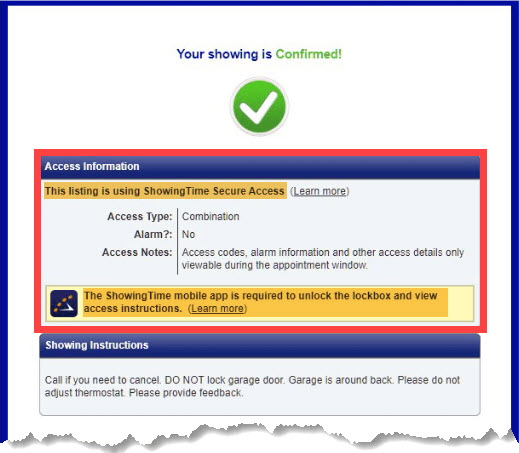
Comments
Please sign in to leave a comment.