As a list agent, if you have confirmed a showing appointment on your listing and need to cancel it, log into ShowingTime, go to Showings> On My Listings, find the desired confirmed appointment and click View/Modify:
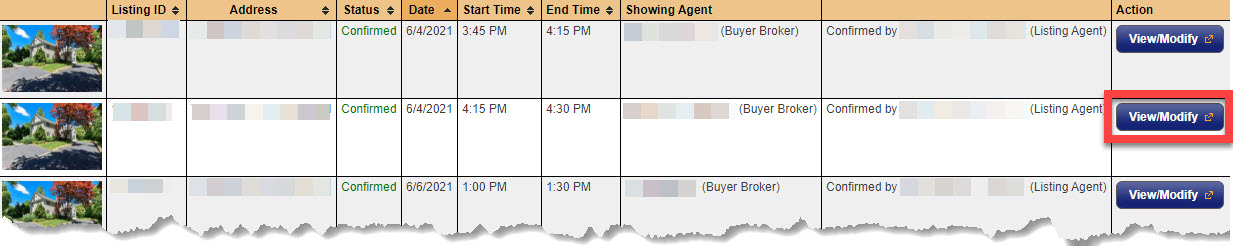
When the appointment details screen opens, go to the bottom right corner and click Cancel Appt:
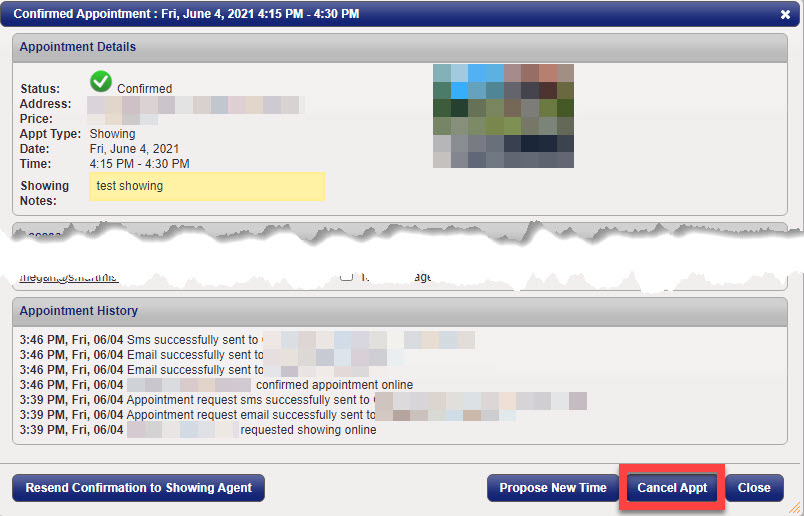
Select a reason for canceling (this is required) and enter any additional comments (optional):
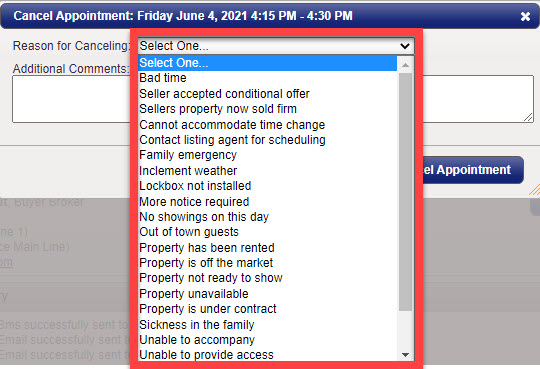
Click Cancel Appointment.
The appointment will now show as being canceled:
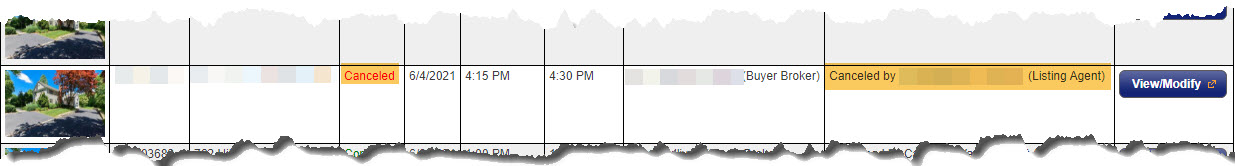
Comments
Please sign in to leave a comment.