Note: this issue affects agents requesting appointments on their own listing (example: entering a confirmed appointment for a request that was submitted outside of ShowingTime).
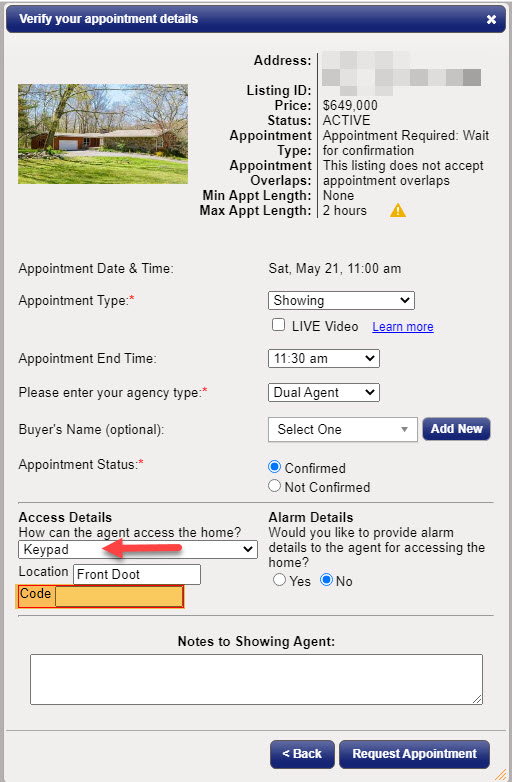
If you are trying to request a showing appointment and cannot complete the request without entering a code, it is likely that you chose Keypad instead of Supra iBox in the How can the agent access the home? field:
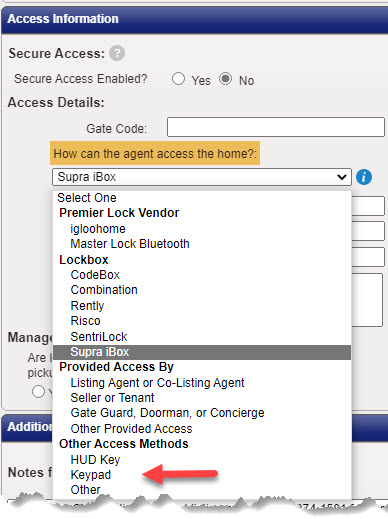
Choosing Keypad during listing setup means the door has its own built-in keypad (completely separate from an electronic keybox) that requires a code for access.
If this is the case, you must also enter the keypad code in the Code field:
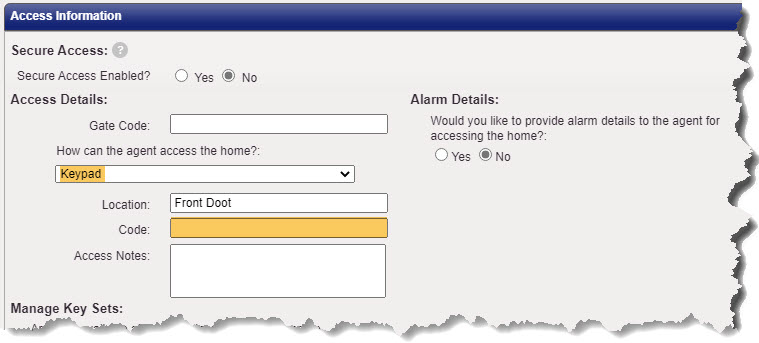
If the front door does not have a built-in keypad (you are using an electronic keybox), log into ShowingTime, go to the Listing Setup for the property and change the How can the agent access the home to Supra iBox.
Comments
Please sign in to leave a comment.